K-12 Teachers: Try These 4 Tech Tools in Your Classroom This Year

Consider these statistics reported by We Are Teachers: Teachers spend more than $500 out of their own pockets on classroom supplies every year. Furthermore, an average workweek for a teacher consists of 50 hours.
If you’re an educator, you know already know how challenging it is to get what you need for your classroom while sticking to a budget. You also probably wish there were more hours in a day because somehow your to-do list just keeps growing throughout the school year.
Luckily, technology is becoming increasingly accessible and affordable, meaning K-12 teachers can put tech tools to work for them to save time, money and headaches. As you get organized for the upcoming school year, consider trying out these four tech tools to see if they’ll make a difference for you like they already have other educators.
For Playing Educational Games: ABCya!
Lea(r)n Inc. analyzed 440 million data points and 2,028 educational technology products in 2017 to determine the top tools teachers use. ABCya! earned a rank of 22, and was the closest competitor to YouTube in the “content” category.
This tool offers a host of educational games, apps and videos broken down by grade level, so teachers can be sure they’re choosing an appropriate activity for their students. There’s even a dedicated section for games of the week so you can continually find fresh games to entertain your classroom while reinforcing key concepts.
For Surveying Students: Poll Everywhere
Looking for a better student response system? Hint: It doesn’t have to involve asking a question and manually counting raised hands. Poll Everywhere allows teachers to collect student responses in real-time via mobile devices or computers. This technology also enables teachers to make responses anonymous, encouraging everyone—even the quietest students—to provide honest input.
Student response systems facilitate several types of polls, including multiple-choice quizzes, open-ended responses and collaborative word clouds. This makes them useful for everything from fun icebreaker exercises at the beginning of the year to checking for retention at the end of each chapter.
For Utilizing Social Media: Pinterest
Social media can be a huge distraction for students in school, which is why many districts have strict phone usage policies. But some teachers are harnessing social media for educational purposes using platforms like Pinterest. Here are a few suggestions on how teachers can incorporate Pinterest into their repertoire:
- Keep up with educational trends and find out what other educators are doing in their classrooms.
- Have students create their own vision boards or photo journals as part of a project.
- Incorporate the act of “pinning” into a lesson—like asking students to pin items with certain characteristics.
- Find new science experiments, books to read and lesson plans to try.
Visual learners will appreciate the opportunity to use a tool like Pinterest. And behind-the-scenes, you can use this tool to find new ideas to try in your classroom.
For Connecting with Parents: Seesaw
Assigning and entering grades are time-consuming activities as is. But then it seems like every parent has at least one follow-up question about their child’s grades, if not many. For this reason, nonprofit educational organization Common Sense recommends a tool like Seesaw: “Like a social feed of students’ work, Seesaw offers a more personalized — and often more meaningful — way for teachers and parents to connect.”
The right tech tools help teachers perform a wide variety of functions, including but not limited to keeping parents in the loop, taking classroom polls, incorporating educational games and assigning creative visual projects. Educators don’t have to bust their budgets to take advantage of some of the best educational tech out there today.
Providing a daily digital source for motivation and inspiration for the perfect work/life balance.



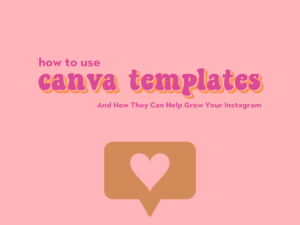


Responses